Raspberry Pi Distributions for Gaming
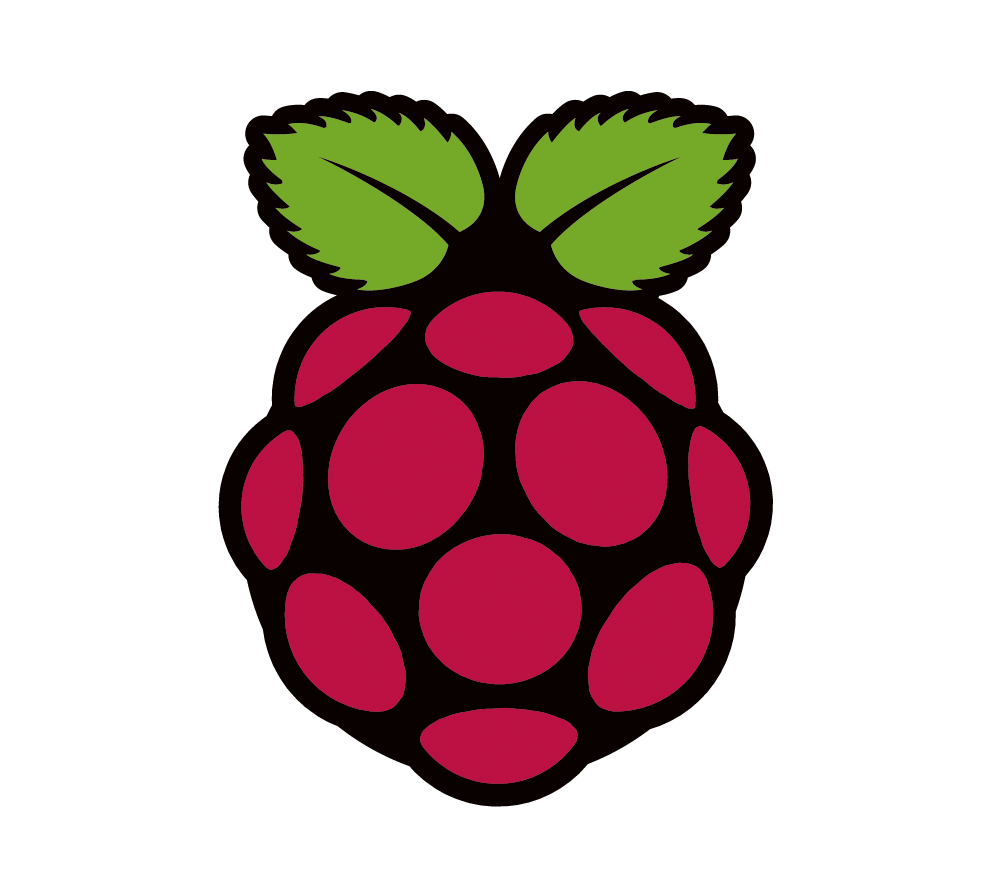
Gamers aren't left out in the cold when it comes to the Raspberry Pi. Playing games on Raspberry Pi is also common for the small computer. Retropie has been the most popular operating system for retro-gaming on Raspberry Pi. But Retropie isn't the only game in town, now there are several distros for gaming. We will discuss three of the most popular distros for gaming.
Retropie is the grand daddy of the gaming distros. Retropie is based on Raspberry Pi OS and uses EmulationStation for the user interface. They aren't as quick to release the latest version compatible with the Raspberry Pi 4. But overall, if your devices are detected on RPI OS, they will work on Retropie. Most of the ROMs will on Retropie, but it's not the easiest to use. For some consoles, you'll need to install additional emulators yourself since not all of them are pre-installed. Retropie doesn't include an auto-configuration option to configure controllers. Each time you plug a controller, you have to configure all the keys manually.
Recalbox is based on a custom OS (Recalbox OS) and also uses EmulationStation for the user interface. The interface is really nice for beginners since everything can be configured from the start menu. Almost all the popular gaming consoles work directly on Recalbox. Recalbox automatically detects and configures the controller. If you use a common controller like the PS4 controller, it will work without any configuration. As a bonus, Kodi comes preinstalled. There is a web manager to upload your games too. There are also a few games included with the installation.
Lakka is based on LibreElec and use RetroArch. Lakka has an interface style like that on the PlayStation. This distribution's purpose is to play games on it, you won't to be able to run additional apps in the background. You will have to dedicate your Raspberry Pi to retro-gaming. If you like the PlayStation interface, you’ll love Lakka’s interface. The Playstation interface isn't very intuitive but if you are familliar with it, you'll do fine in Lakka. Controllers are detected automatically and you can also use Bluetooth controllers as well.