Interesting New Features of Raspberry Pi 4
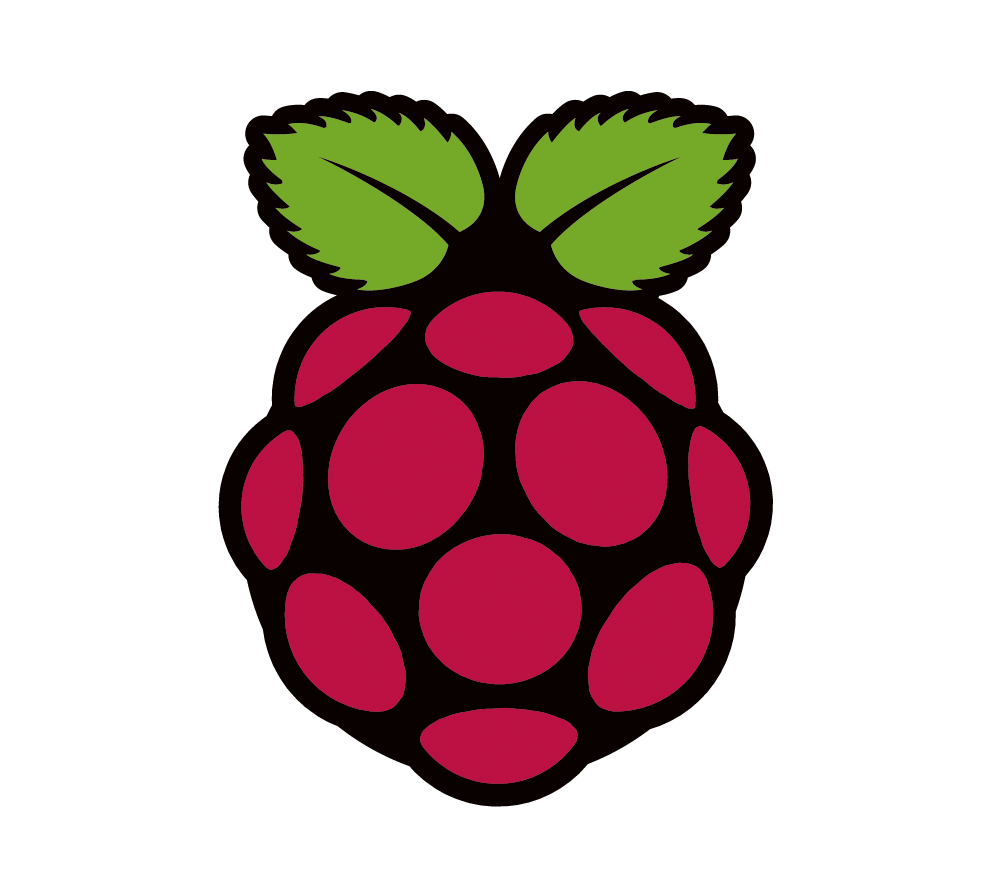
The Raspberry Pi 4 is here and it's huge upgrade. The Raspberry Pi 4 Model B looks a lot like the Raspberry Pi 3 Model B+, the previous flagship model. It's a single-board computer with a lot of connectors that is the size of a deck of cards. But everything has been updated. It starts with a faster system-on-a-chip. The processor now uses the Cortex-A72 architecture (quad-core 64-bit ARMv8 at 1.5GHz). It supports H.265 hardware video decoding. For the first time, you can buy models with more memory if you want more memory. The base model still starts with 1GB of RAM. But you can optionally buy a model with 2GB RAM or even 4GB of RAM. That’s all well and good on paper, but what do these changes actually mean? Here’s what we know so far.
If you've played with a Raspberry Pi previously, especially if you've been trying to boost it's performance as possible, you probably had some overheating issues. The Raspberry Pi 4 is no different; in fact, it runs hotter. While it's still possible to use the board without extra cooling, if you plan on putting it in a case, active cooling is required to avoid thermal throttling.
The Raspberry Pi uses more power which required the change to USB C. It now draws around 3.5 watts when it's idle and up to 7.6 watts or so when it's being taxed. The Raspberry Pi 3 Model B+, by comparison, draws around 1.9 watts when idle and up to around 5 watts when it's taxed. Even if its running at its top speeds 24 hours a day, every single day of the year, the Raspberry Pi 4 should only cost around $3 extra to operate.
One of the more interesting new feature of the Raspberry Pi 4 is its dual HDMI ports which supports 60 frames per second on a 4K display or 30 frames per second on two 4K displays. It's amazing that a tiny, single board computer can process 16.5 million pixels, but don’t let this spec fool you. The Raspberry Pi 4 might be able to handle a 4K display, but that doesn't mean that it can run 4K or even 2K video very well. Viewing websites with static images look great with all the extra pixels but when it comes to video, even streaming 1080p YouTube videos is choppy.
The Raspberry Pi 4 fixes the bottleneck of the Raspberry Pi 3's gigabit ethernet connection. The RPi 4 no longer shares a bus between the USB and ethernet. An added benefit of having a separate bus for USB and ethernet is that now the USB support USB 3.0. Reading and writing to and external SSD hard drive was eight times faster than the RPi 3.
If you are in the market for a new RPi, there is no need to consider the RPi 3 unless you want to save a little money. The new RPi is faster, has more memory, and more ports than the previous version. The only downside to the RPi 4 is that the HDMI ports are mini-HDMI and that may have issues down the road if you constantly plug and unplug a display to it.