Windows 11 Patch Makes The AMD CPU Problem Worse
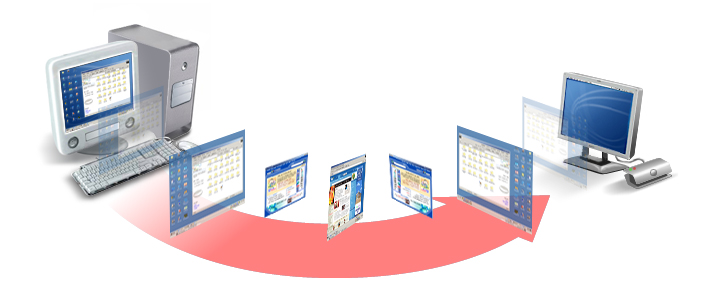
Microsoft released Windows 11 recently as a free update from Windows 10 for compatible PCs. However, if you are running an AMD processor and haven’t updated yet, you may want to hold off as two performance bugs have identified. The first one affects the L3 cache and increases latency 3 times. Typical applications will see a 3-5% hit in performance, but games can experience a 10-15% slowdown. The other bug prevents Windows from using AMD's preferred core feature properly. This feature lets the processor tells the OS which core has the highest clock speed and would be best-suited for high priority tasks. Applications that run only a few treads will be affected, but isn't clear how much. AMD stated that the effect will be most pronounced on processors with 8 cores or more and TDP above 65W.
October's Patch Tuesday made the problem even worse. With the release of the new patch, Microsoft fix some nagging Windows 11 issues, such as the problem with Intel Killer networking, but it made AMD's problem worse. In Microsoft's defense, the latest patch wasn't meant to fix the AMD issue yet, as that fix is scheduled to come later this month. However nobody thought it would make the problem worse. That means that anyone running AMD Ryzen CPUs should continue to wait to upgrade to Windows 11, as the performance issues is substantial, especially for gamers.
TechPowerUp, which did the testing and first reported the issues getting worse, stated that while testing a Ryzen 7 2700X Pinnacle Ridge processor, which usually posts an L3 cache latency of 10 ns, was tested to show a latency of 17 ns. This was made much worse with the October 12 patch Tuesday update, driving up the latency to 31.9 ns.
If you've just upgraded to Windows 11 on an AMD-based PC, you should know that you have up to 10 days to roll back to Windows 10 if you experience performance issues. To do so, go to Settings -> System -> Recovery. You should see a "Go Back" button, which can be used to start the downgrade process. For those that haven't taken the jump to Windows 11, wait until Microsoft and AMD release the fixes that are due at the end of October.