Why Your Windows Taskbar Should Always Be on the Left or Right Side of the Screen?
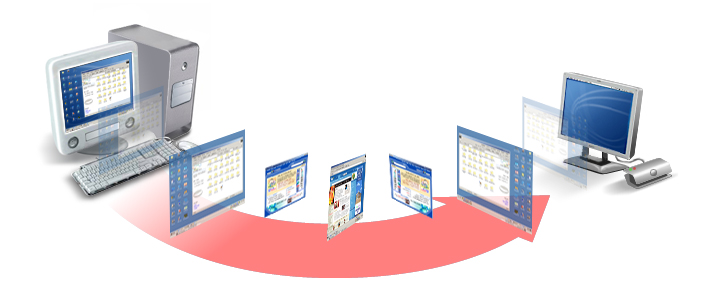
Original Microsoft Windows taskbar was designed to be not movable and attached to the bottom of the screen only. Which made sense at the time to manage programs visually that were currently started by the user. The taskbar allowed users to minimize and restore running programs that were not needed while working on other tasks. With Windows 95 the modern taskbar that we know today was introduced that could be moved and configured to user preferences.
Why move the taskbar from the bottom of the screen to the left or the right hand side you might ask? Up to the early 2000s monitors real estate size was almost the same, horizontally and vertically. Having the taskbar on the bottom or the side of the screen did not change the screen real estate much. With the advent of modern monitors, the width of the monitors has increased dramatically to 16:9 and now to 21:9. Mathematically and practically it makes more sense to move the taskbar to either side of the screen instead of keeping it on the bottom.
Lets first tackle the math aspect for different positions depending on the monitors. On the basic 1080p monitor with aspect ratio of 16:9:
Side Taskbar, 1080x62=66,960 (3.2%)
Bottom Taskbar, 1920x40=76,800 (3.7%)
The side taskbar at 3.2%, obviously, takes up less space than the bottom taskbar at 3.7%.
With wider displays you can expect to save even more real estate room on your monitor by positioning that taskbar on the left or right hand side. On the monitor that with aspect ratio of 21:9:
Side Taskbar, 1080x62=66,960 (2.4%)
Bottom Taskbar, 2560x40=102,400 (3.7%)
As expected even more screen real estate savings with wider monitors.
On laptops that have an aspect ratio of 3:2 where horizontal and vertical is almost the same, in terms of pure percentages the bottom taskbar wins out. But is it still better than the side taskbars? Lets analyse how users interact with their modern computers. Most of the modern world performs their functions on the internet via a web browser. The contents of most internet based websites and applications are presented vertically. This presentation style leaves white-space along its vertical borders on the left and on the right. Having a taskbar that opens up on either side of the screen will not block any pertinent information when scrolling vertically. Having the taskbar on the bottom definitely will reduce the web page size that you could have access to when the taskbar are positioned on the sides.
For most users that typically write and speak in languages that are from left to right, it would make more sense to leave the taskbar on the left hand side. But for others it might be on the right hand side. Experiment with either the left or right side. But whichever side you pick, I would suggest it is better than leaving the taskbar on the bottom of the screen.