Google Chrome Will Block File Downloads
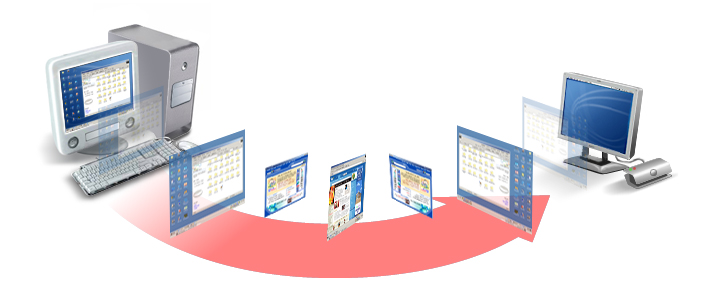
Google Chrome will restrict certain files like executables from being downloaded through HTTP connections, even if they are on HTTPS webpages. HTTPS websites have an encrypted connection. When using a HTTPS website, the browser checks that it has a legitimate SSL certificate before sending data in encrypted form which preventing man-in-the-middle attacks and more.
Google started to label HTTP websites with an "insecure" warning in the navigation bar from Chrome 68. Just because websites use an HTTPS connection does not guarantee that they are safe from all threats. Phishing landing pages can easily use SSL certificates. Similarly, HTTPS websites can still serve up images, scripts or other file types that are downloaded using the less-secure HTTP connection.
Starting with Chrome 82, which will be released in April, Chrome will first warn users, and later block mixed content downloads" over HTTP, which could consist of HTTP executables such as .exe and .apk files, archives like .zip or .iso files, multimedia files such as .png, .mp3 files and other types like .pdf.
According to the Chrome Security Team, insecurely downloaded programs can be swapped out for malware by hackers and can read users' insecurely downloaded bank statements. Google will gradually block different file downloads on later version of Chrome. File types that pose the most risk to users will be blocked first, with subsequent releases covering more file types. This gradual rollout is designed to mitigate the worst risks quickly, provide developers an opportunity to update sites, and minimize how many warnings Chrome users have to see.